การทำ Regularization แบบสมัยใหม่ ด้วยเทคนิค Augmentation, Batch Normalization และ Dropout
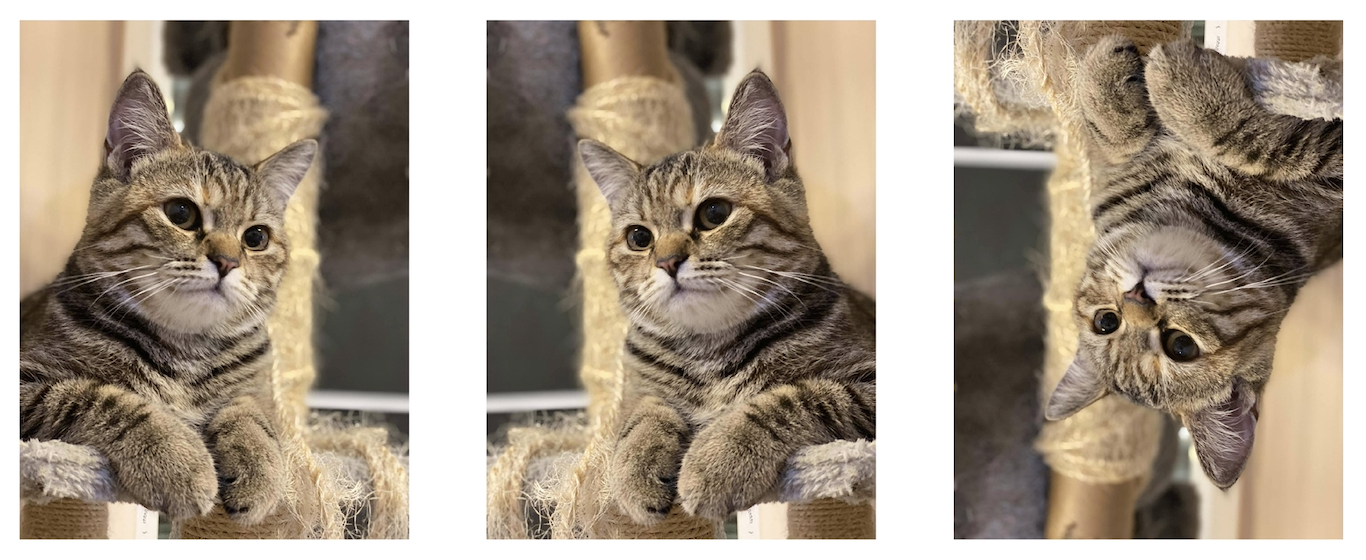
บทความโดย ผศ.ดร.ณัฐโชติ พรหมฤทธิ์
ภาควิชาคอมพิวเตอร์
คณะวิทยาศาสตร์
มหาวิทยาลัยศิลปากร
ในการเพิ่มประสิทธิภาพ Machine Learning Model มีวิธีการหลัก 2 อย่าง ที่ต้องให้ความสำคัญ คือ 1) การลด Generalization Error ด้วย Regularization และ 2) การลด Cost Value ด้วย Optimization หรือการหาค่าที่เหมาะสมที่สุด
ซึ่งหน้าที่ของ Regularization คือ การปรับแต่งให้ Model มีประสิทธิภาพในการทำนายที่ดี ลด Error จากข้อมูลที่มันไม่เคยเห็นมาก่อน ด้วยการเรียนรู้จาก Training Dataset
ดังนั้นจึงกล่าวอีกอย่างหนึ่งว่า Regularization คือ วิธีที่ใช้เพื่อแก้ปัญหา Underfitting หรือ Overfitting ของ Machine Learning Model ก็ได้
เราสามารถจัดการกับปัญหา Underfitting ของ Neural Network Model ได้โดยการเพิ่มขีดความสามารถ (Capacity) ด้วยการเพิ่มจำนวน Layer และจำนวน Node ใน Layer ให้มากขึ้น แต่ก็อาจทำให้เกิดปัญหา Overfitting ตามมา
ปัญหา Overfitting สามารถวินิจฉัยได้ง่ายโดยการตรวจสอบประสิทธิภาพการเรียนรู้ของ Model จาก Learning Curve ซึ่งผู้อ่านสามารถกลับไปทำความเข้าใจรูปแบบของ Learning Curve แบบต่างๆ ได้จากบทความเรื่อง การวิเคราะห์ประสิทธิภาพ Machine Learning Model ด้วย Learning Curve)
การแก้ปัญหา Overfitting อาจใช้เทคนิคอย่างเช่น การทำ Augmentation, Batch Normalization, Dropout, L1/L2 Regularization, Weight Decay, Weight Constraints และ Early Stopping ฯลฯ
บทความนี้เราจะทดลองแก้ปัญหา Overfitting ของ Neural Network แบบ Classification Model ที่มีการ Train ด้วย Fashion-MNIST Dataset โดยยกตัวอย่างเทคนิคที่เป็นที่นิยมในปัจจุบัน 3 เทคนิค ได้แก่ การทำ Augmentation, Batch Normalization และ Dropout ซึ่งในที่สุดแล้วจะทำให้สามารถเพิ่มประสิทธิภาพของ Model ได้มากน้อยเท่าไหร่ ท่านสามารถติดตามอ่านกันได้ครับ
Fashion-MNIST Dataset

Fashion-MNIST เป็น Dataset ที่เป็นภาพเสื้อผ้า กระเป๋า และรองเท้า ขนาด 28x28 Pixel แบบ Grayscale แบ่งเป็นข้อมูล Train 60,000 ภาพ และข้อมูล Test อีก 10,000 ภาพ รวมทั้งหมด 10 ประเภท โดยมีการกำหนด Label ตั้งแต่ 0-9 ดังนี้
0: T-shirt/top
1: Trouser
2: Pullover
3: Dress
4: Coat
5: Sandal
6: Shirt
7: Sneaker
8: Bag
9: Ankle boot
ซึ่งเราจะต้องมีการ Load Dataset แล้วขยายมิติของ Dataset ทำ Scaling ข้อมูล ระหว่าง 0-1 เข้ารหัสผลเฉลยแบบ One-hot Encoding และ Split Dataset สำหรับการ Train และ Validation ดังต่อไปนี้
- Import Library และกำหนดค่า Parameter ที่จำเป็น
import tensorflow as tf
Adam = tf.keras.optimizers.Adam
to_categorical = tf.keras.utils.to_categorical
ImageDataGenerator = tf.keras.preprocessing.image.ImageDataGenerator
fashion_mnist = tf.keras.datasets.fashion_mnist
load_img = tf.keras.preprocessing.image.load_img
img_to_array = tf.keras.preprocessing.image.img_to_array
from sklearn.model_selection import train_test_split
import matplotlib.pyplot as plt
import plotly.graph_objs as go
from plotly import subplots
import plotly
import warnings
warnings.filterwarnings('ignore')IMG_ROWS = 28
IMG_COLS = 28
NUM_CLASSES = 10
VAL_SIZE = 0.2
RANDOM_STATE = 99
BATCH_SIZE = 256- Load Dataset
(train_data, y), (test_data, y_test) = fashion_mnist.load_data()
print("Fashion MNIST train - rows:",train_data.shape[0]," columns:", train_data.shape[1], " rows:", train_data.shape[2])
print("Fashion MNIST test - rows:",test_data.shape[0]," columns:", test_data.shape[1], " rows:", train_data.shape[2])Fashion MNIST train - rows: 60000 columns: 28 rows: 28
Fashion MNIST test - rows: 10000 columns: 28 rows: 28
for i in range(9):
plt.subplot(330 + 1 + i)
plt.imshow(train_data[i], cmap=plt.get_cmap('gray'))
plt.tight_layout()
plt.savefig('fashion_mnist.jpeg', dpi=300)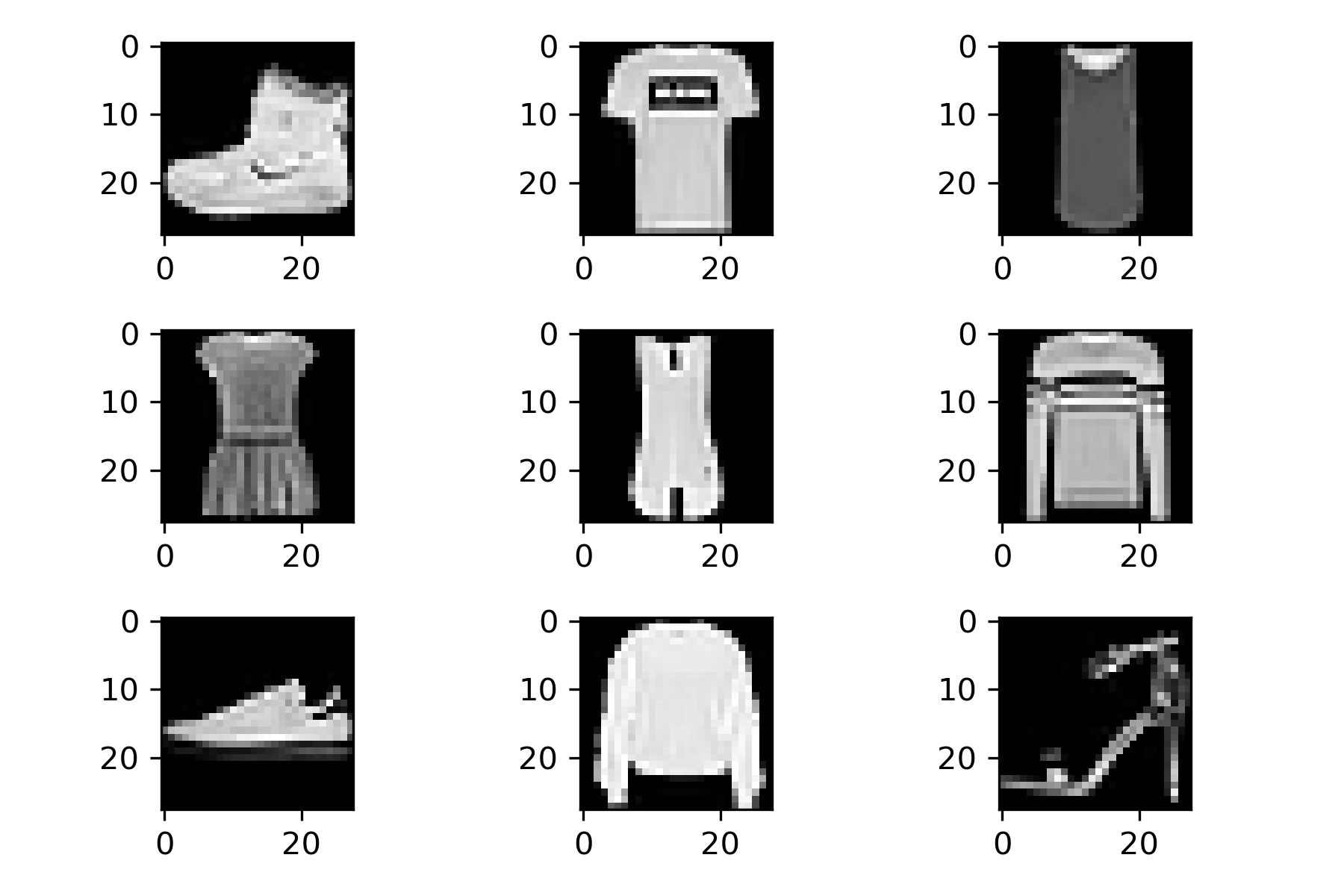
- ขยายมิติของ Dataset
print(train_data.shape, test_data.shape)
train_data = train_data.reshape((train_data.shape[0], 28, 28, 1))
test_data = test_data.reshape((test_data.shape[0], 28, 28, 1))
print(train_data.shape, test_data.shape)(60000, 28, 28) (10000, 28, 28)
(60000, 28, 28, 1) (10000, 28, 28, 1)
- ทำ Scaling
train_data = train_data / 255.0
test_data = test_data / 255.0- เข้ารหัสผลเฉลยแบบ One-hot Encoding
print(y.shape, y_test.shape)
print(y[:10])(60000,) (10000,)
[9 0 0 3 0 2 7 2 5 5]
y = to_categorical(y)
y_test = to_categorical(y_test)
print(y.shape, y_test.shape)
y[:10](60000, 10) (10000, 10)
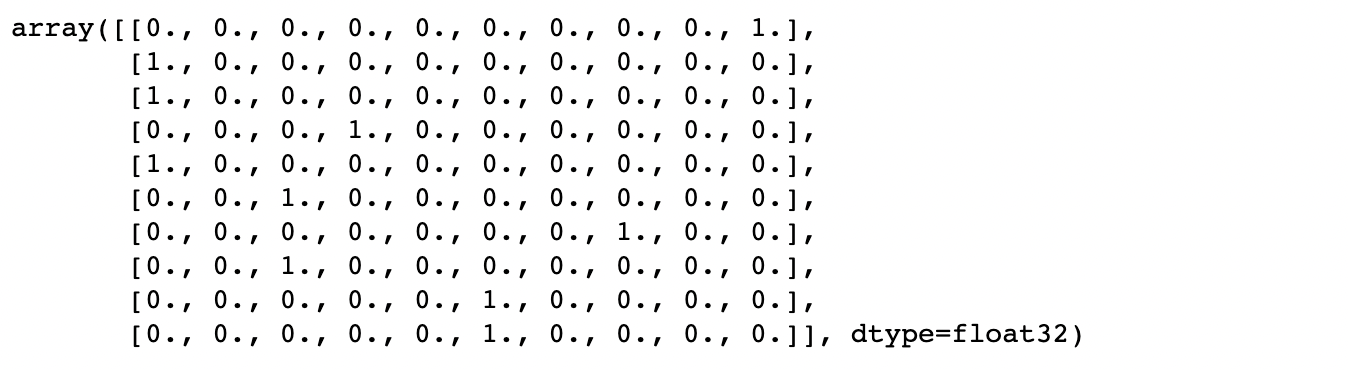
- แบ่งข้อมูลสำหรับ Train และ Validate โดยการสุ่มในสัดส่วน 80:20
x_train, x_val, y_train, y_val = train_test_split(train_data, y, test_size=VAL_SIZE, random_state=RANDOM_STATE)
x_train.shape, x_val.shape, y_train.shape, y_val.shape((48000, 28, 28, 1), (12000, 28, 28, 1), (48000, 10), (12000, 10))
Baseline Model
นิยาม Model, Compile Model และ Train Model โดยยังไม่ใช้เทคนิค Regularization ดังต่อไปนี้
- นิยาม Model
# model = Sequential()
model = tf.keras.Sequential()
#1. CNN LAYER
model.add(tf.keras.layers.Conv2D(filters = 32, kernel_size = (3,3), padding = 'Same', input_shape=(28, 28, 1)))
model.add(tf.keras.layers.Activation("relu"))
#2. CNN LAYER
model.add(tf.keras.layers.Conv2D(filters = 32, kernel_size = (3,3), padding = 'Same'))
model.add(tf.keras.layers.Activation("relu"))
model.add(tf.keras.layers.MaxPool2D(pool_size=(2, 2)))
#3. CNN LAYER
model.add(tf.keras.layers.Conv2D(filters = 64, kernel_size = (3,3), padding = 'Same'))
model.add(tf.keras.layers.Activation("relu"))
#4. CNN LAYER
model.add(tf.keras.layers.Conv2D(filters = 64, kernel_size = (3,3), padding = 'Same'))
model.add(tf.keras.layers.Activation("relu"))
model.add(tf.keras.layers.MaxPool2D(pool_size=(2, 2)))
#FULLY CONNECTED LAYER
model.add(tf.keras.layers.Flatten())
model.add(tf.keras.layers.Dense(256))
model.add(tf.keras.layers.Activation("relu"))
#OUTPUT LAYER
model.add(tf.keras.layers.Dense(10, activation='softmax'))- Compile Model
optimizer = Adam()
model.compile(optimizer = optimizer, loss = "categorical_crossentropy", metrics=["accuracy"])
model.summary()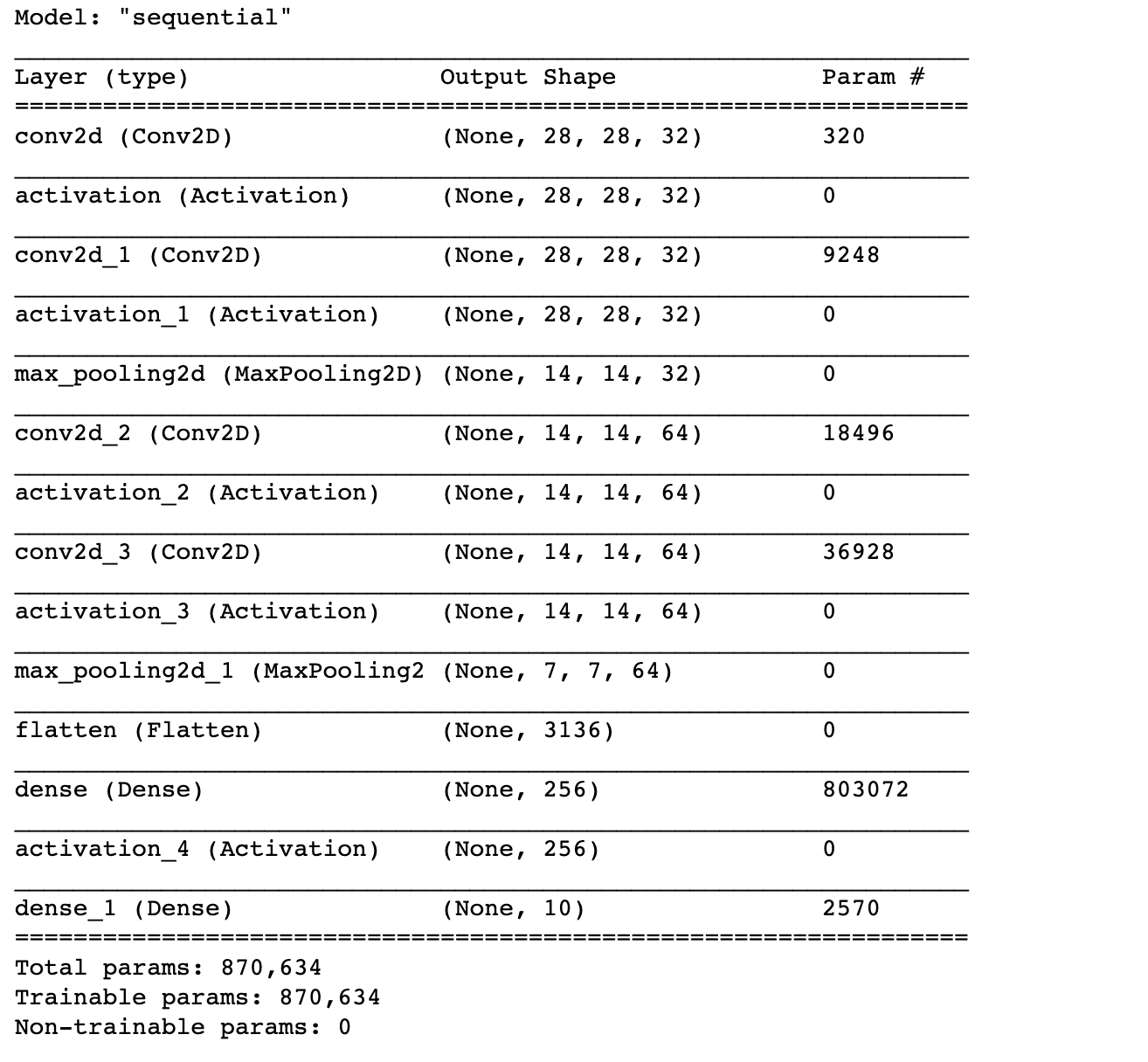
- Train Model
NO_EPOCHS = 10
history = model.fit(x_train, y_train,
batch_size=BATCH_SIZE,
epochs=NO_EPOCHS,
verbose=1,
validation_data=(x_val, y_val))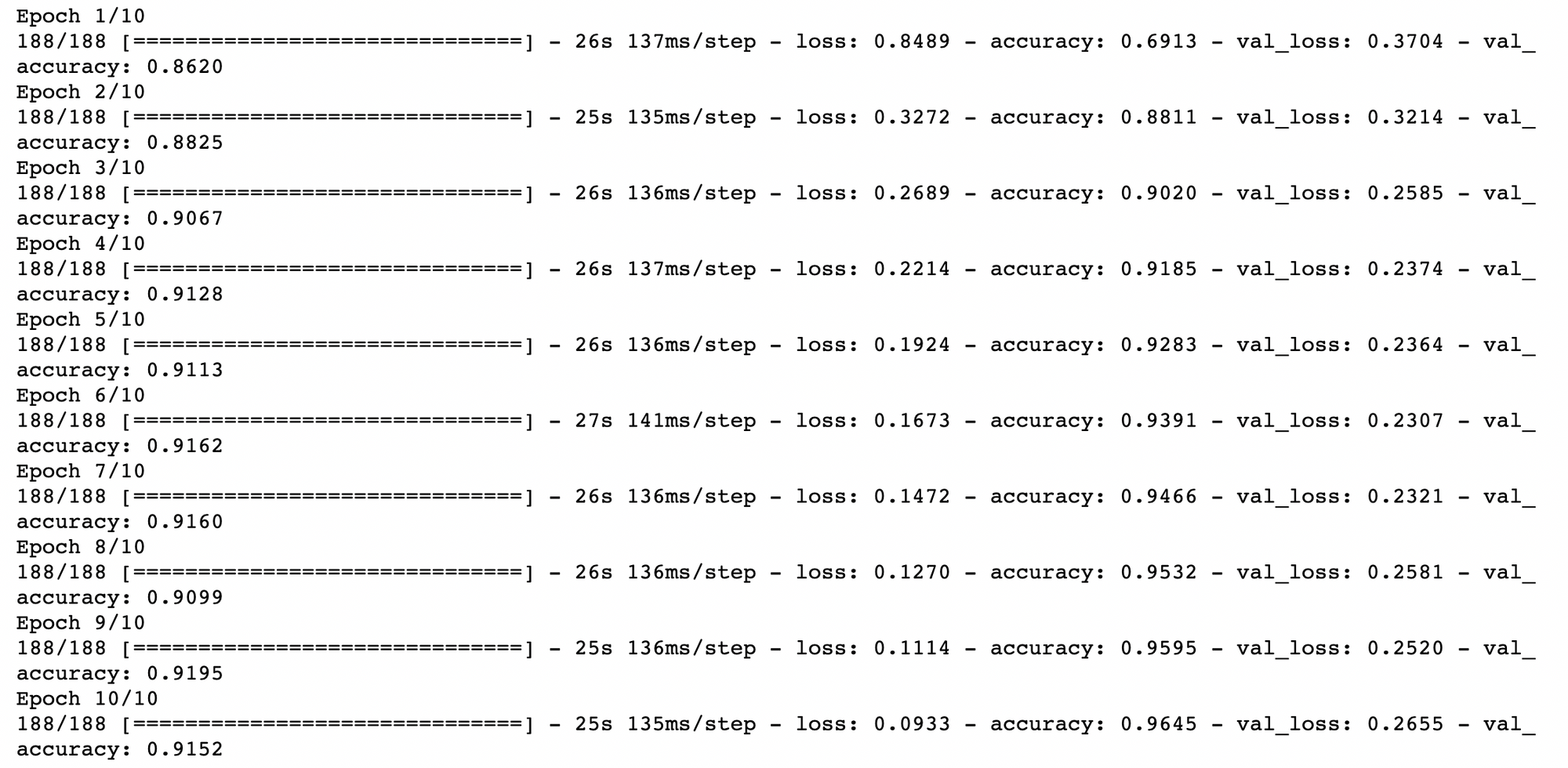
- Evaluation
def create_trace(x,y,ylabel,color):
trace = go.Scatter(
x = x,y = y,
name=ylabel,
marker=dict(color=color),
mode = "markers+lines",
text=x
)
return trace
def plot_accuracy_and_loss(train_model):
hist = train_model.history
acc = hist['accuracy']
val_acc = hist['val_accuracy']
loss = hist['loss']
val_loss = hist['val_loss']
epochs = list(range(1,len(acc)+1))
trace_ta = create_trace(epochs,acc,"Training accuracy", "Green")
trace_va = create_trace(epochs,val_acc,"Validation accuracy", "Red")
trace_tl = create_trace(epochs,loss,"Training loss", "Blue")
trace_vl = create_trace(epochs,val_loss,"Validation loss", "Magenta")
fig = subplots.make_subplots(rows=1,cols=2, subplot_titles=('Training and validation accuracy',
'Training and validation loss'))
fig.append_trace(trace_ta,1,1)
fig.append_trace(trace_va,1,1)
fig.append_trace(trace_tl,1,2)
fig.append_trace(trace_vl,1,2)
fig['layout']['xaxis'].update(title = 'Epoch')
fig['layout']['xaxis2'].update(title = 'Epoch')
fig['layout']['yaxis'].update(title = 'Accuracy', range=[0,1])
fig['layout']['yaxis2'].update(title = 'Loss', range=[0,1])
plotly.offline.iplot(fig, filename='accuracy-loss')plot_accuracy_and_loss(history)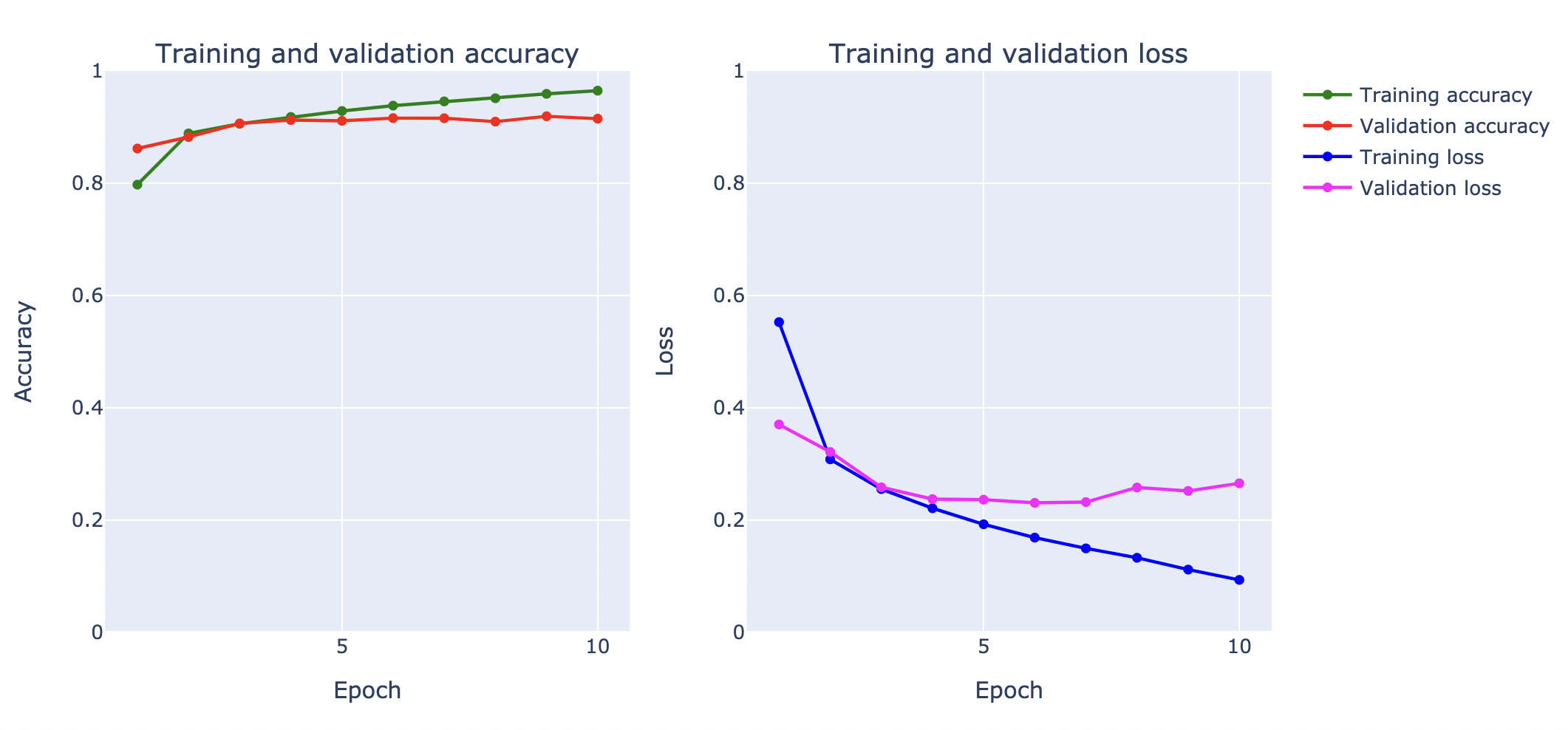
score = model.evaluate(test_data, y_test,verbose=0)
print("Test Loss:",score[0])
print("Test Accuracy:",score[1])Test Loss: 0.26618432998657227
Test Accuracy: 0.9151999950408936
จากกราฟ Loss ด้านบน พบว่า Model มีปัญหา Overfitting ตั้งแต่รอบที่ 7 โดยเมื่อวัดประสิทธิภาพการ Predict ด้วย Test Dataset ได้ค่า Accuracy 91.52%
Image Augmentation
ปัญหา Overfitting ของ Model สามารถแก้ได้ด้วยการเพิ่มจำนวน Data ในการ Train แต่ด้วย Dataset ของเรามีจำกัด ดังนั้นในบางกรณีเราจึงต้องสังเคราะห์ Data ขึ้นมาเอง ในกรณีของ Data แบบ Image เราสามารถใช้เทคนิคอย่างเช่นการหมุนภาพ การเลื่อนภาพ และการกลับภาพ ฯลฯ ซึ่งนอกจากเป็นการขยายจำนวน Data แล้ว Image Augmentation ยังช่วยเพิ่มความหลากหลายของภาพที่จะนำไป Train อีกด้วย
โดยผมจะขอยกตัวอย่างการทำ Image Augmentation ในแบบต่างๆ ได้แก่
- Vertical Shift
- Horizontal Shift
- Shear
- Zoom
- Vertical Flip
- Horizontal Flip
- Rotate
- Fill Mode
8.1 Constant Values
8.2 Nearest Neighbor
8.3 Reflect Values
แต่ก่อนอื่นเราจะอ่านไฟล์ภาพน้องเหมียวตังค์ฟูล มาทดลองทำ Image Augmentation ตามขั้นตอน ดังนี้
- อ่านไฟล์ภาพน้องตังค์ฟูล และ Plot ภาพน้อง
cat = load_img('cat.jpg')
cat
- ขยายมิติของภาพจาก 3 มิติเป็น 4 มิติ เพื่อเตรียมนำเข้า Function ทำ Image Augmentation
cat = img_to_array(cat)
print(cat.shape)
cat = cat.reshape(1,cat.shape[0],cat.shape[1],cat.shape[2])
print(cat.shape)(1440, 1080, 3)
(1, 1440, 1080, 3)
- ทดลองทำ Vertical Shift ด้วยการเลื่อนภาพขึ้นลงแบบสุ่มไม่เกิน 20%
datagen = ImageDataGenerator(height_shift_range=0.2)
aug_iter = datagen.flow(cat, batch_size=1)
fig, ax = plt.subplots(nrows=1, ncols=3, figsize=(15,15))
for i in range(3):
image = next(aug_iter)[0].astype('uint8')
ax[i].imshow(image)
ax[i].axis('off')
fig.savefig('cat1.jpeg', dpi=300)
- ทดลองทำ Horizontal Shift ด้วยการเลื่อนภาพซ้ายขวาแบบสุ่มไม่เกิน 20%
datagen = ImageDataGenerator(width_shift_range=0.2)
aug_iter = datagen.flow(cat, batch_size=1)
fig, ax = plt.subplots(nrows=1, ncols=3, figsize=(15,15))
for i in range(3):
image = next(aug_iter)[0].astype('uint8')
ax[i].imshow(image)
ax[i].axis('off')
fig.savefig('cat2.jpeg', dpi=300)
- ทดลองบิดภาพ (Shear) แบบสุ่มไม่เกิน 20 องศา
datagen = ImageDataGenerator(shear_range=20)
aug_iter = datagen.flow(cat, batch_size=1)
fig, ax = plt.subplots(nrows=1, ncols=3, figsize=(15,15))
for i in range(3):
image = next(aug_iter)[0].astype('uint8')
ax[i].imshow(image)
ax[i].axis('off')
fig.savefig('cat3.jpeg', dpi=300)
- ทดลองขยายภาพ (Zoom) แบบสุ่มไม่เกิน 30%
datagen = ImageDataGenerator(zoom_range=0.3)
aug_iter = datagen.flow(cat, batch_size=1)
fig, ax = plt.subplots(nrows=1, ncols=3, figsize=(15,15))
for i in range(3):
image = next(aug_iter)[0].astype('uint8')
ax[i].imshow(image)
ax[i].axis('off')
fig.savefig('cat4.jpeg', dpi=300)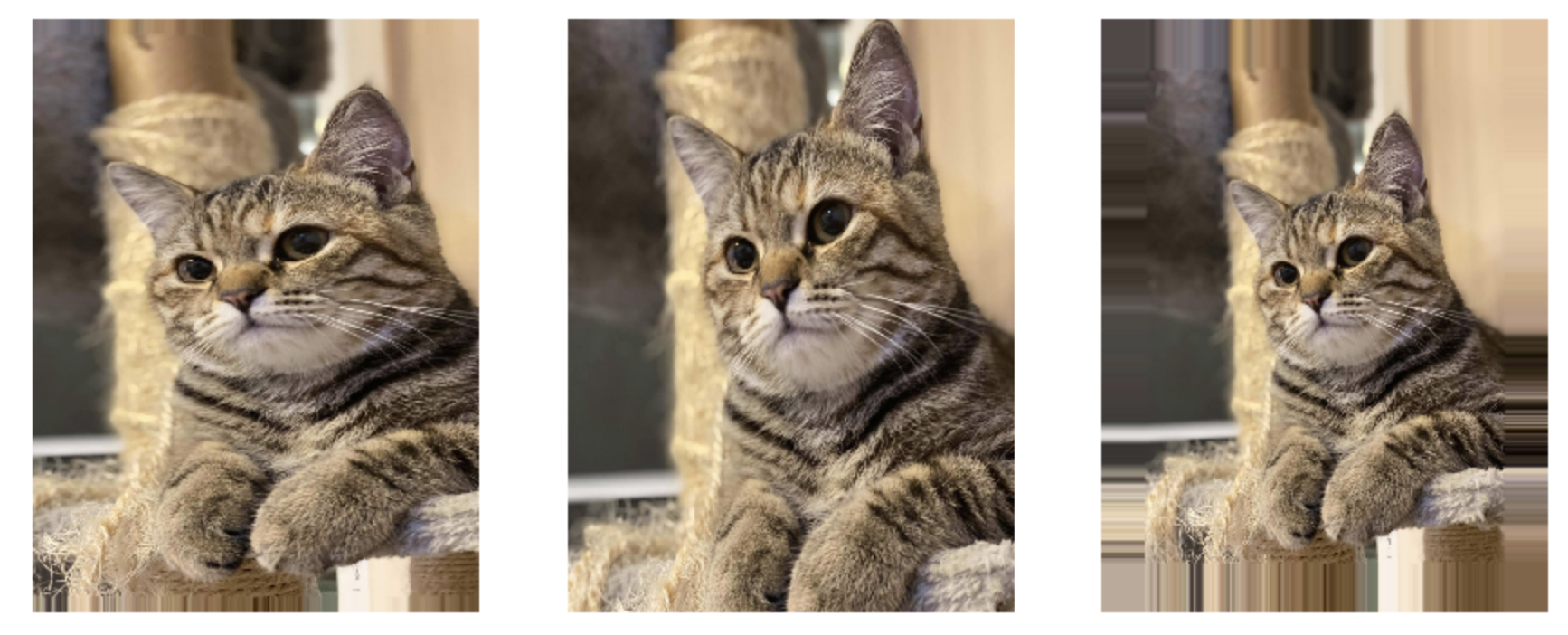
- ทดลองพลิกภาพแนวตั้ง (Vertical Flip) แบบสุ่ม
datagen = ImageDataGenerator(vertical_flip=True)
aug_iter = datagen.flow(cat, batch_size=1)
fig, ax = plt.subplots(nrows=1, ncols=3, figsize=(15,15))
for i in range(3):
image = next(aug_iter)[0].astype('uint8')
ax[i].imshow(image)
ax[i].axis('off')
fig.savefig('cat5.jpeg', dpi=300)
- ทดลองพลิกภาพแนวนอน (Horizontal Flip) แบบสุ่ม
datagen = ImageDataGenerator(horizontal_flip=True)
aug_iter = datagen.flow(cat, batch_size=1)
fig, ax = plt.subplots(nrows=1, ncols=3, figsize=(15,15))
for i in range(3):
image = next(aug_iter)[0].astype('uint8')
ax[i].imshow(image)
ax[i].axis('off')
fig.savefig('cat6.jpeg', dpi=300)
- ทดลองหมุนภาพ (Rotate) ไม่เกิน 30 องศา แบบสุ่ม
datagen = ImageDataGenerator(rotation_range=30)
aug_iter = datagen.flow(cat, batch_size=1)
fig, ax = plt.subplots(nrows=1, ncols=3, figsize=(15,15))
for i in range(3):
image = next(aug_iter)[0].astype('uint8')
ax[i].imshow(image)
ax[i].axis('off')
fig.savefig('cat7.jpeg', dpi=300)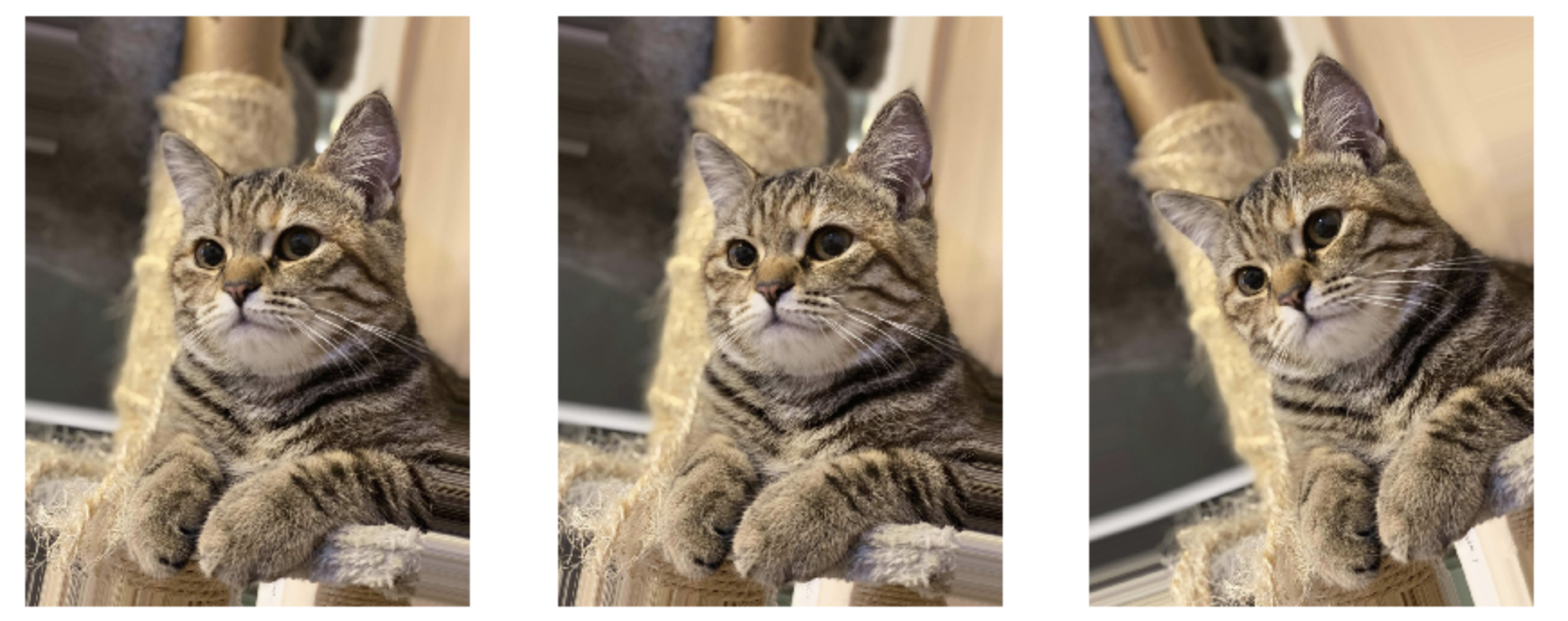
Fill Mode
โดย Default เมื่อมีการเลื่อนภาพ บิดภาพ หมุนภาพ จะเกิดพื้นที่ว่างที่มุม ซึ่งจะมีการเติมภาพให้เต็มโดยใช้เทคนิคแบบ Nearest Neighbor ซึ่งเป็นการดึงสีบริเวณใกล้เคียงมาระบาย แต่เราก็ยังสามารถกำหนดวิธีการเติมสีลงในภาพ (Fill) ด้วยเทคนิคอื่นได้จาก Parameter fill_mode ดังต่อไปนี้
- เติมสีดำ (Constant Values)
datagen = ImageDataGenerator(rotation_range=30, fill_mode = 'constant')
aug_iter = datagen.flow(cat, batch_size=1)
fig, ax = plt.subplots(nrows=1, ncols=3, figsize=(15,15))
for i in range(3):
image = next(aug_iter)[0].astype('uint8')
ax[i].imshow(image)
ax[i].axis('off')
fig.savefig('cat8.jpeg', dpi=300)
- เติมสีข้างเคียง (Nearest Neighbor)
datagen = ImageDataGenerator(rotation_range=30, fill_mode = 'nearest')
aug_iter = datagen.flow(cat, batch_size=1)
fig, ax = plt.subplots(nrows=1, ncols=3, figsize=(15,15))
for i in range(3):
image = next(aug_iter)[0].astype('uint8')
ax[i].imshow(image)
ax[i].axis('off')
fig.savefig('cat9.jpeg', dpi=300)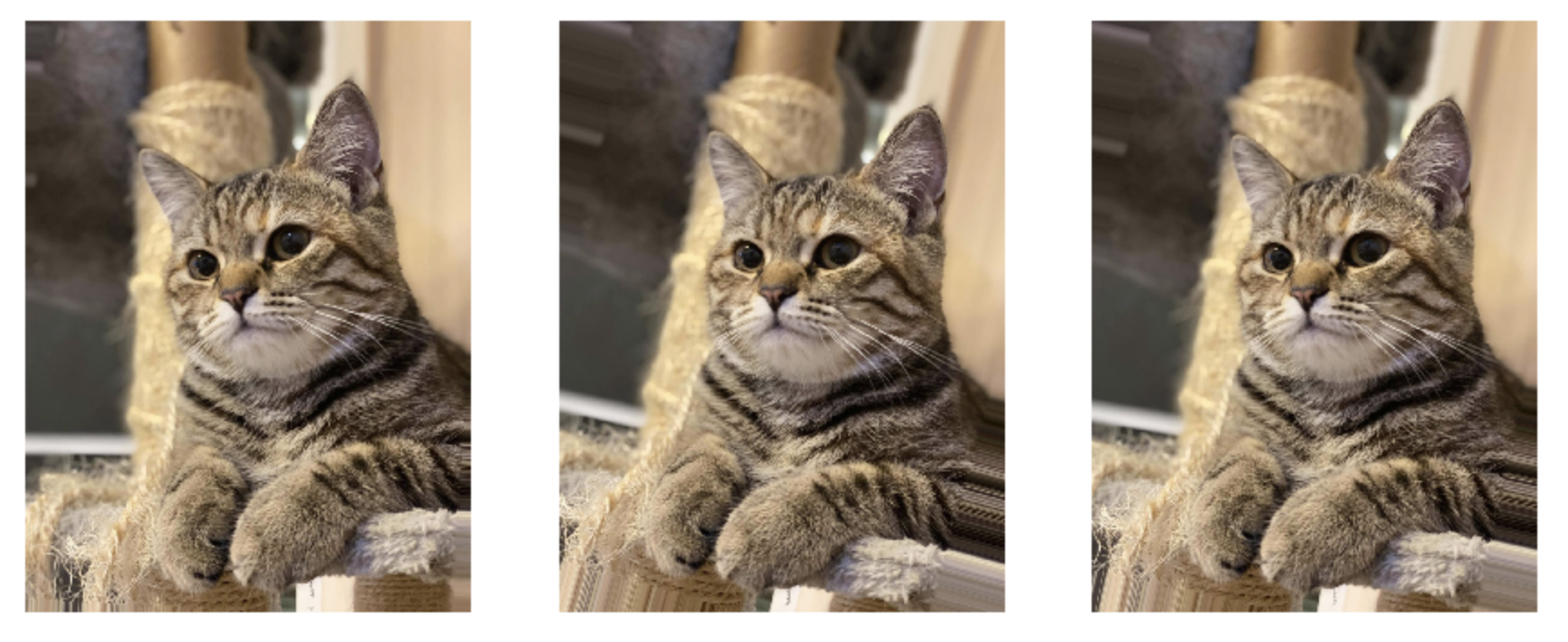
- เติมสีแบบกระจกสะท้อน (Reflect Values)
datagen = ImageDataGenerator(rotation_range=50, fill_mode = 'reflect')
aug_iter = datagen.flow(cat, batch_size=1)
fig, ax = plt.subplots(nrows=1, ncols=3, figsize=(15,15))
for i in range(3):
image = next(aug_iter)[0].astype('uint8')
ax[i].imshow(image)
ax[i].axis('off')
fig.savefig('cat10.jpeg', dpi=300)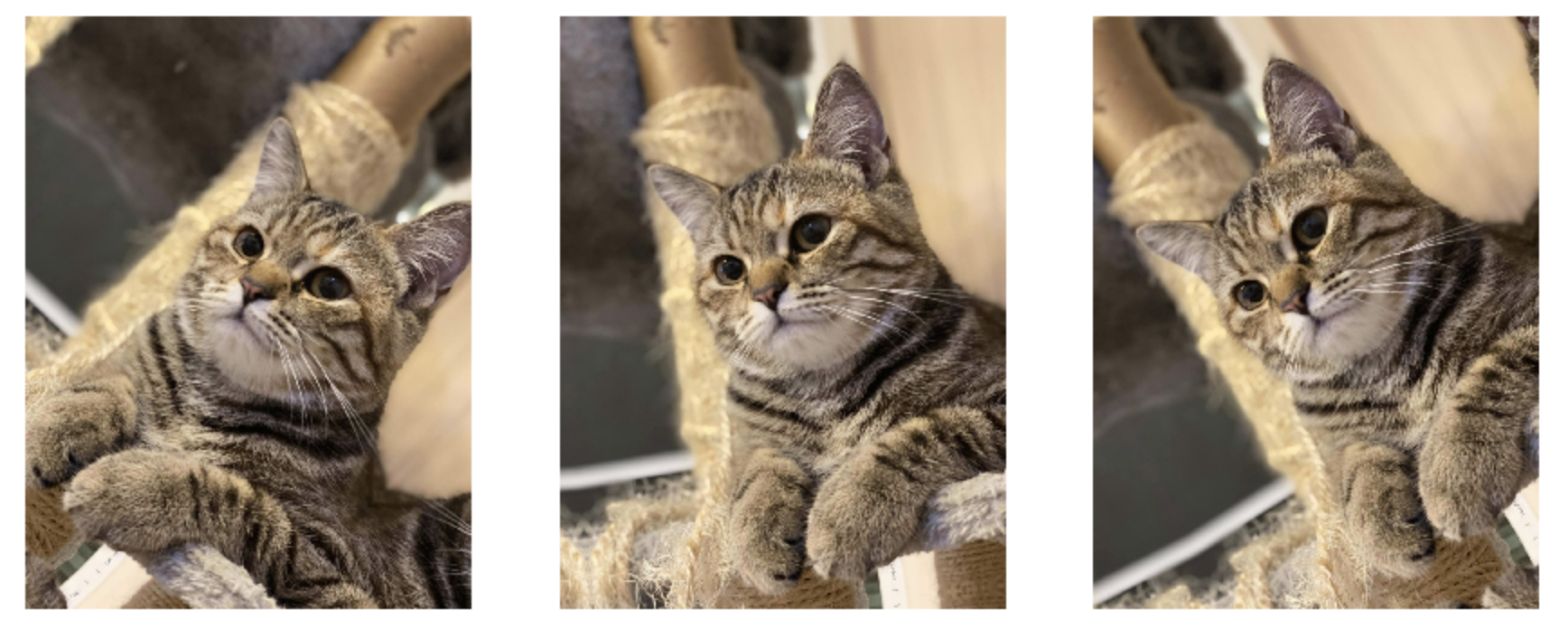
- เติมสีจากภาพแบบต่อกัน (Wrap Values)
datagen = ImageDataGenerator(rotation_range=30, fill_mode = 'wrap')
aug_iter = datagen.flow(cat, batch_size=1)
fig, ax = plt.subplots(nrows=1, ncols=3, figsize=(15,15))
for i in range(3):
image = next(aug_iter)[0].astype('uint8')
ax[i].imshow(image)
ax[i].axis('off')
fig.savefig('cat11.jpeg', dpi=300)
เราจะเพิ่มความหลากหลายของภาพเพื่อแก้ปัญหา Overfitting ตามขั้นตอนดังนี้
- นิยามวิธีการทำ Image Augmentation
datagen = ImageDataGenerator(
rotation_range=0.05, #Randomly rotate images in the range
zoom_range = 0.2, #Randomly zoom image
width_shift_range=0.1, #Randomly shift images horizontally
height_shift_range=0.1, #Randomly shift images vertically
shear_range=0.05 #Randomly shear images
)
datagen.fit(x_train)- ทดลองดึงภาพมา Plot 9 ภาพ
x_batch = next(datagen.flow(x_train, y_train, batch_size=9))
x_batch[0].shape(9, 28, 28, 1)
- ลดมิติภาพ
x_batch = x_batch[0].reshape((x_batch[0].shape[0], 28, 28))
x_batch.shape(9, 28, 28)
- Plot ภาพ Fashion-MNIST ที่มีการทำ Augmentation แล้ว
for i in range(0, 9):
plt.subplot(330 + 1 + i)
plt.imshow(x_batch[i], cmap=plt.get_cmap('gray'))
plt.savefig('fashion_mnist2.jpeg', dpi=300)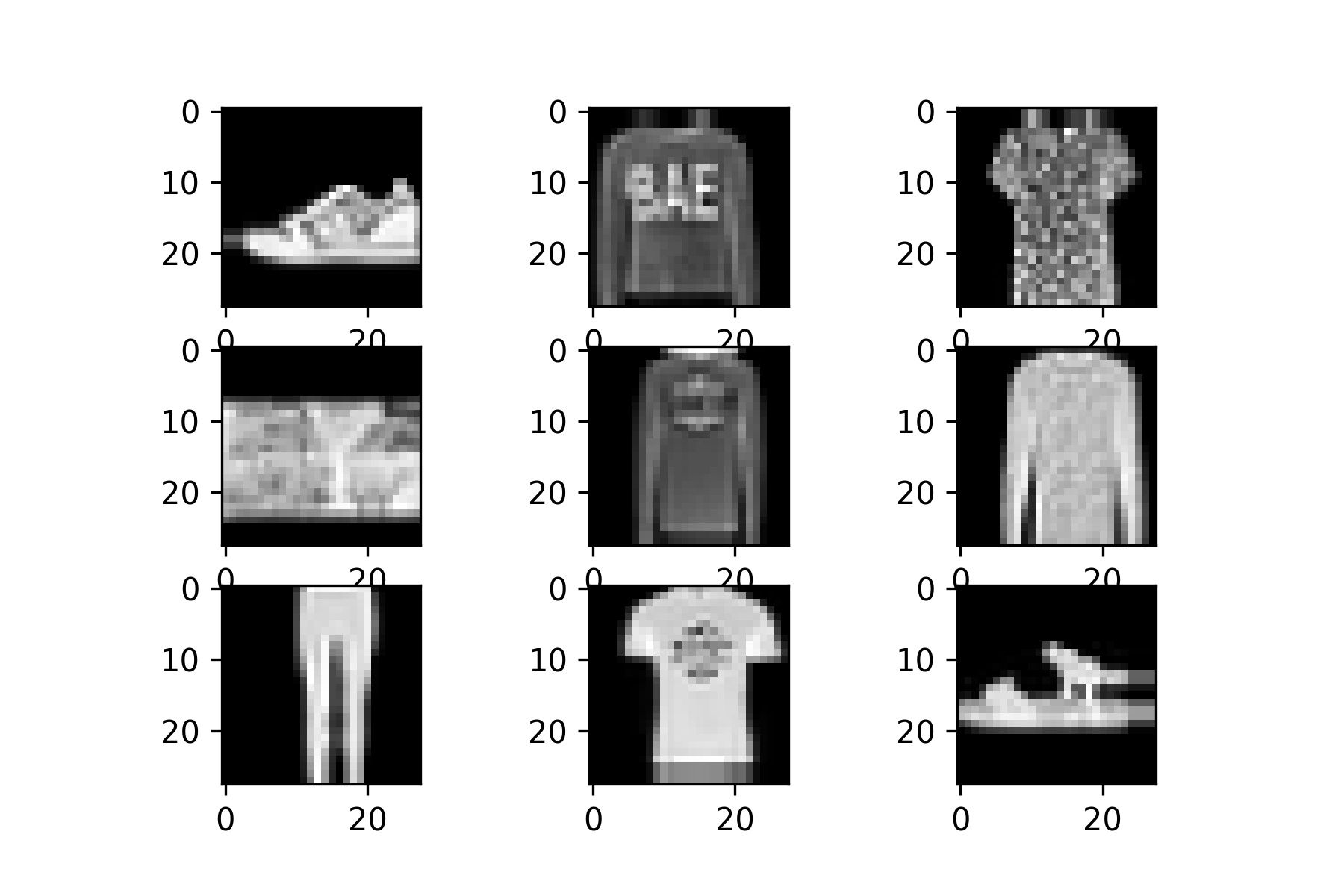
- นิยาม Model
# model = Sequential()
model = tf.keras.Sequential()
#1. CNN LAYER
model.add(tf.keras.layers.Conv2D(filters = 32, kernel_size = (3,3), padding = 'Same', input_shape=(28, 28, 1)))
model.add(tf.keras.layers.Activation("relu"))
#2. CNN LAYER
model.add(tf.keras.layers.Conv2D(filters = 32, kernel_size = (3,3), padding = 'Same'))
model.add(tf.keras.layers.Activation("relu"))
model.add(tf.keras.layers.MaxPool2D(pool_size=(2, 2)))
#3. CNN LAYER
model.add(tf.keras.layers.Conv2D(filters = 64, kernel_size = (3,3), padding = 'Same'))
model.add(tf.keras.layers.Activation("relu"))
#4. CNN LAYER
model.add(tf.keras.layers.Conv2D(filters = 64, kernel_size = (3,3), padding = 'Same'))
model.add(tf.keras.layers.Activation("relu"))
model.add(tf.keras.layers.MaxPool2D(pool_size=(2, 2)))
#FULLY CONNECTED LAYER
model.add(tf.keras.layers.Flatten())
model.add(tf.keras.layers.Dense(256))
model.add(tf.keras.layers.Activation("relu"))
#OUTPUT LAYER
model.add(tf.keras.layers.Dense(10, activation='softmax'))- Compile Model
optimizer = Adam()
model.compile(optimizer = optimizer, loss = "categorical_crossentropy", metrics=["accuracy"])
model.summary()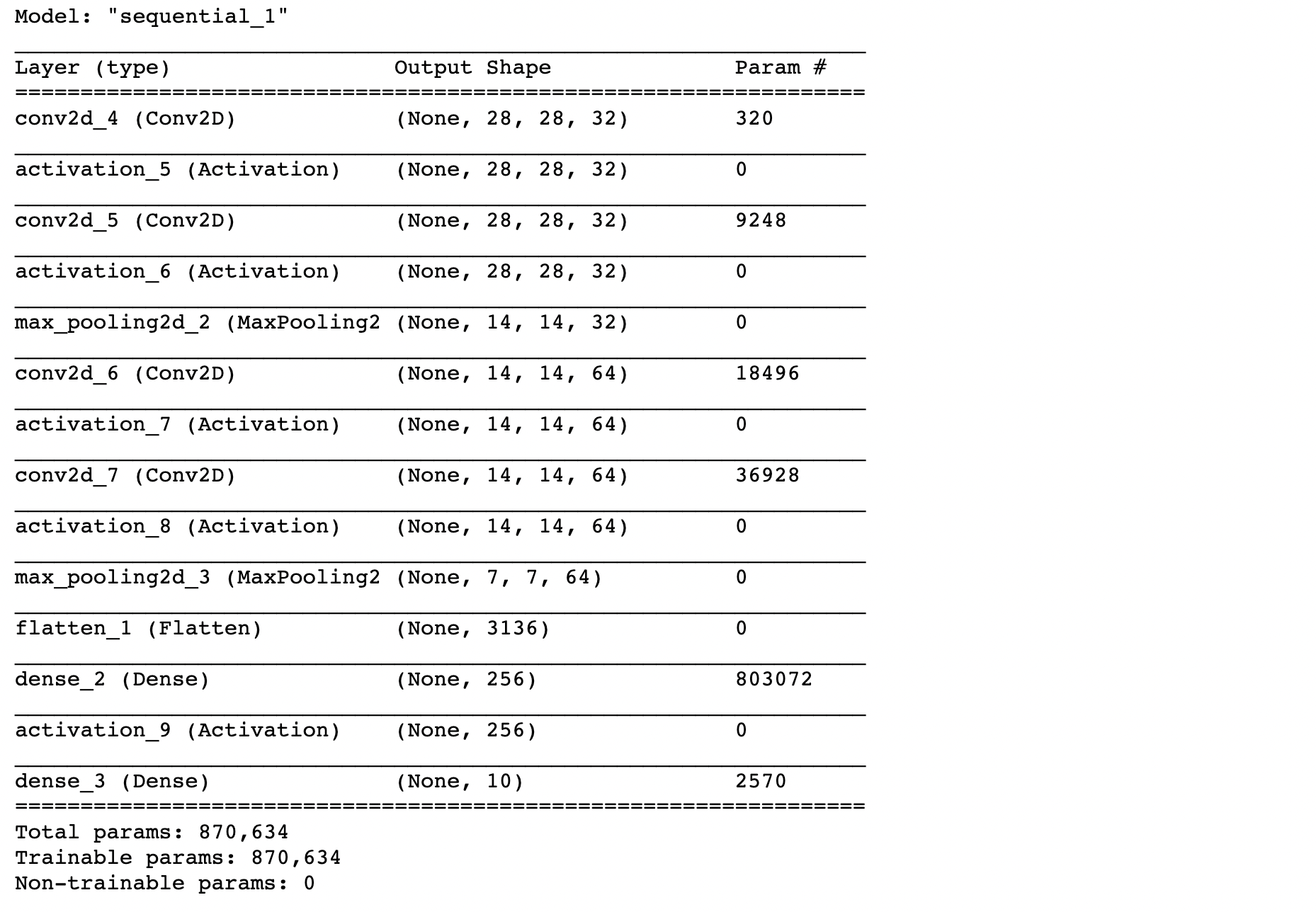
- Train Model
NO_EPOCHS = 50
history = model.fit(datagen.flow(x_train, y_train, batch_size=BATCH_SIZE),
shuffle=True,
epochs=NO_EPOCHS, validation_data = (x_val, y_val),
verbose=1, steps_per_epoch=x_train.shape[0] // BATCH_SIZE)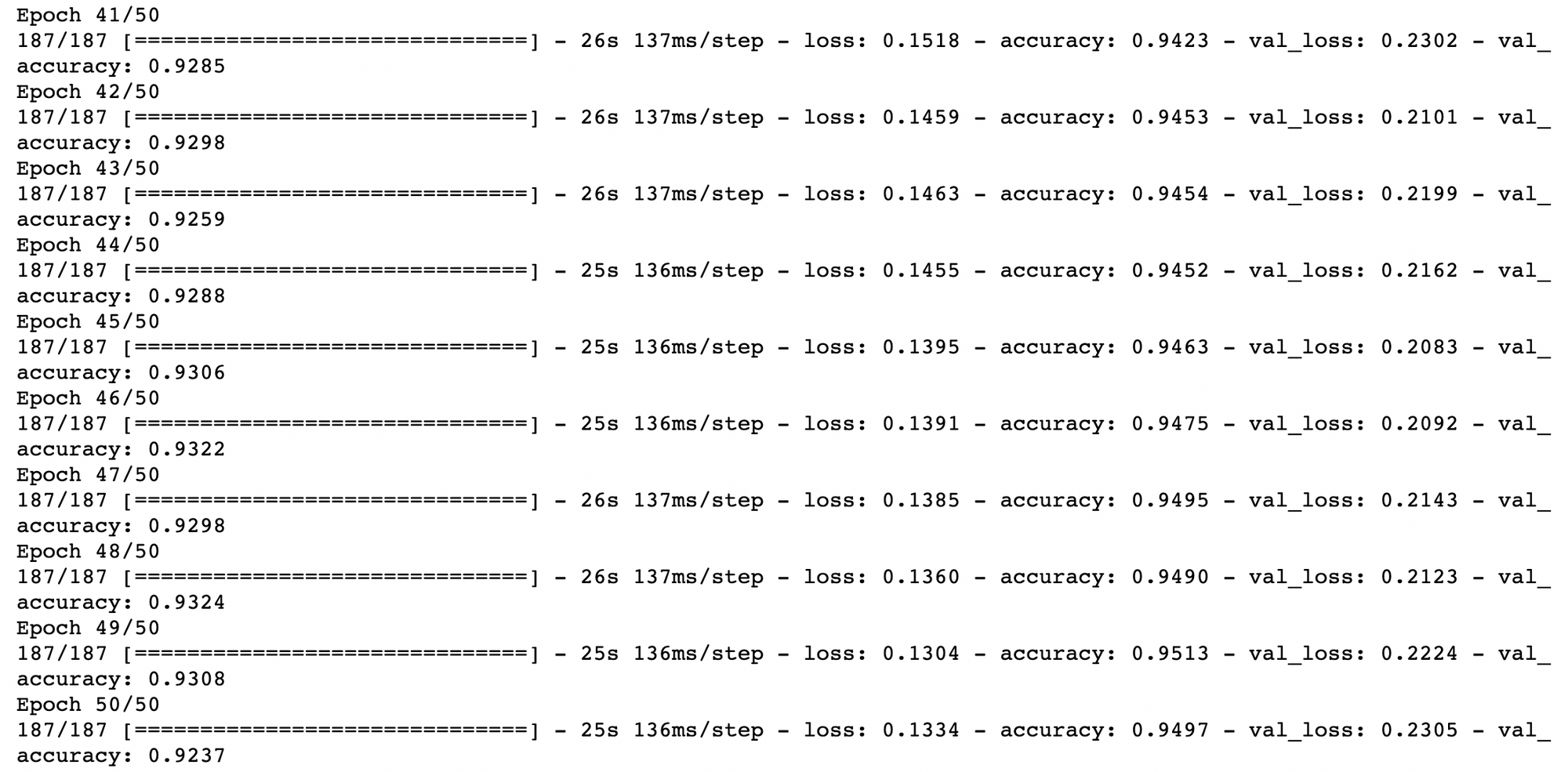
- Plot กราฟ
plot_accuracy_and_loss(history)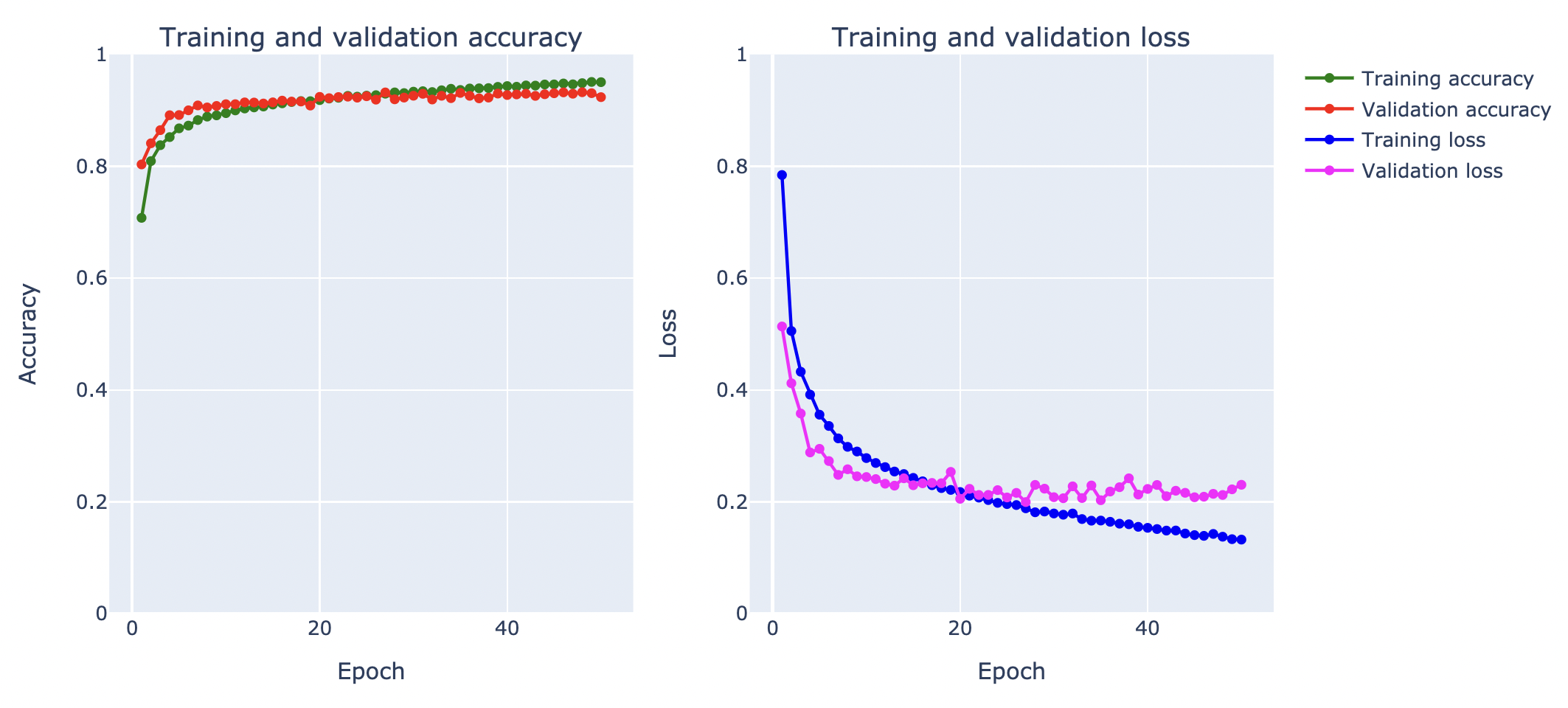
- วัดค่า Accuracy จาก Test Dataset
score = model.evaluate(test_data, y_test,verbose=0)
print("Test Loss:",score[0])
print("Test Accuracy:",score[1])Test Loss: 0.23108041286468506
Test Accuracy: 0.9264000058174133
จากกราฟ Loss ด้านบน เมื่อมีการ Train ทั้งหมด 50 Epoch พบว่า Validation Loss ไม่พุ่งขึ้นในรอบแรกๆ เหมือนในการ Train แบบไม่ใช้เทคนิค Image Augmentation โดยเมื่อวัดประสิทธิภาพการ Predict ด้วย Test Dataset ได้ค่า Accuracy 92.64% อย่างไรก็ตาม ใน Epoch ท้ายๆ Validation Loss ก็ยังมีแนวโน้มที่จะยกสูงขึ้นจนเกิดปัญหา Overfitting ครับ
Batch Normalization
Batch Normalization เป็นเทคนิคในการทำ Scaling Data หรือเรียกอีกอย่างหนึ่งว่าการทำ Normalization เพื่อปรับค่าข้อมูลให้อยู่ในขอบเขตที่กำหนด ก่อนส่งออกจาก Node ใน Neural Network Layer เป็น Input ของ Layer ถัดไป ซึ่งเดิมเราจะทำ Normalization ในขั้นตอน Feature Engineering เช่น Normalize ด้วยการแปลงค่าสีของภาพแบบ Grayscale จาก 0-255 เป็น 0-1 โดยนำค่าสีเดิมหารด้วย 255 ฯลฯ
นอกจากนี้การทำ Data Normalization กับ Feature อย่างเช่น อายุ และเงินเดือน จะทำให้ทั้ง 2 Feature มีน้ำหนักเท่ากัน มีการกระจายตัวเหมือนกัน ไม่มีตัวหนึ่งตัวใดมีอิทธิพลมากกว่ากัน ทั้งยังเป็นการเพิ่มความเร็วในการ Train Model และทำให้ค่า Loss ลดลงเมื่อเทียบกันตอนที่ยังไม่ได้ทำ Normalization เพราะมีค่าข้อมูลที่เล็กกว่า
ในการทำ Data Normalization เราสามารถเลือกวิธีการได้หลายวิธี เช่น การทำ Min-Max Normalization หรือการทำ Standardization เป็นต้น
Min-Max Normalization = 𝑥′ = [𝑥–min(𝑥)]/[max(𝑥) - min(𝑥)]
Standardization = 𝑥′ = (𝑥–𝑥¯)/𝜎2
โดยที่ 𝑥¯ คือ Mean และ 𝜎2 คือ Variance
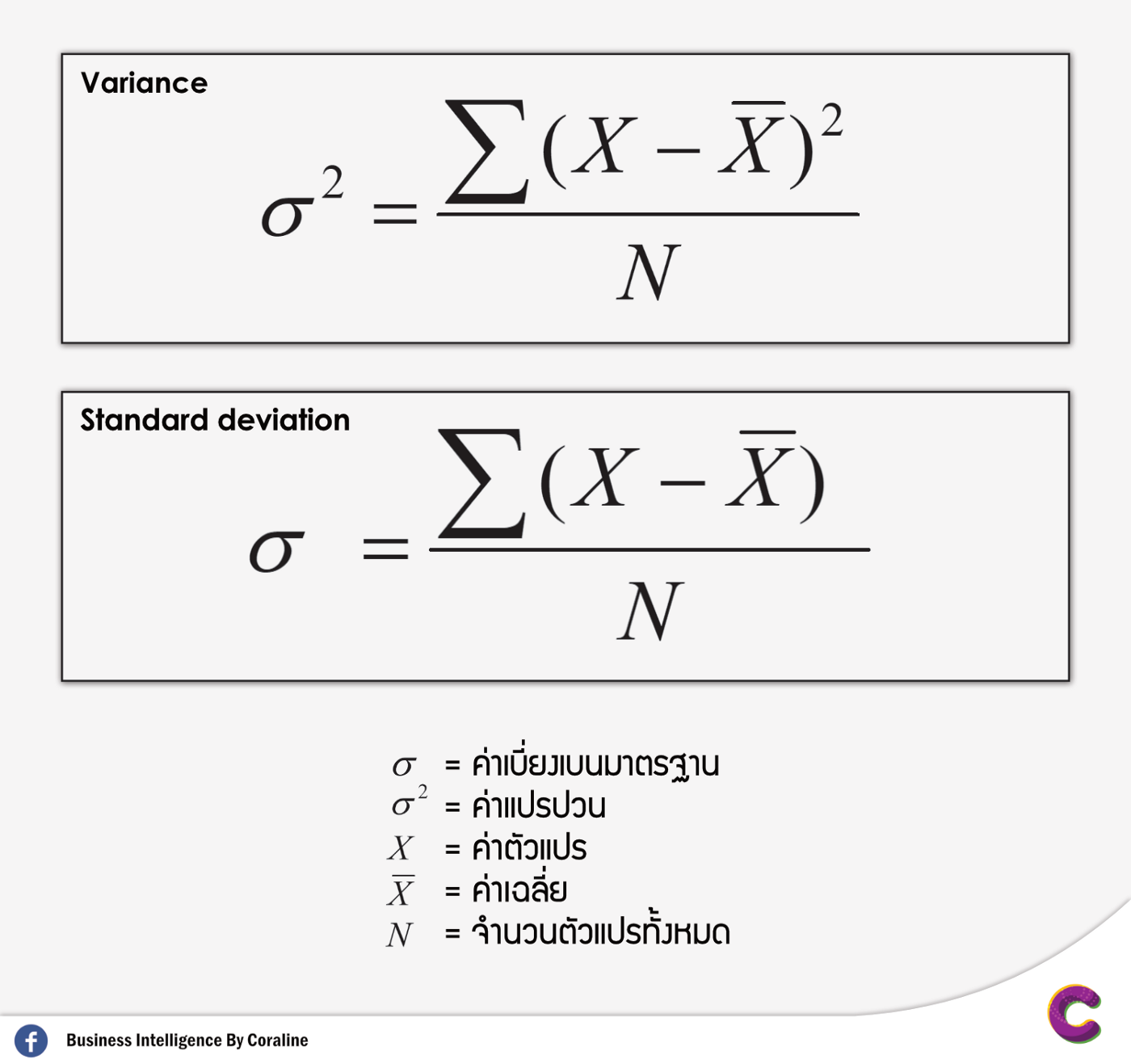
Batch Normalization จะใช้วิธีการแบบ Standardization ซึ่งจะมีการกำหนดค่า Mean และ Variance โดยการเรียนรู้จาก Batch ขนาดเล็ก ที่หยิบมาสอน Model ด้วย Layer พิเศษใน Neural Network เอง
เราจะทดลองใช้ Batch Normalization ร่วมกับเทคนิค Image Augmentation เพื่อแก้ปัญหา Overfitting ตามขั้นตอนดังต่อไปนี้
- นิยามวิธีการทำ Image Augmentation
datagen = ImageDataGenerator(
rotation_range=0.05, #Randomly rotate images in the range
zoom_range = 0.2, #Randomly zoom image
width_shift_range=0.1, #Randomly shift images horizontally
height_shift_range=0.1, #Randomly shift images vertically
shear_range=0.05
)
datagen.fit(x_train)- นิยาม Model
# model = Sequential()
model = tf.keras.Sequential()
#1. CNN LAYER
model.add(tf.keras.layers.Conv2D(filters = 32, kernel_size = (3,3), padding = 'Same', input_shape=(28, 28, 1)))
model.add(tf.keras.layers.BatchNormalization())
model.add(tf.keras.layers.Activation("relu"))
#2. CNN LAYER
model.add(tf.keras.layers.Conv2D(filters = 32, kernel_size = (3,3), padding = 'Same'))
model.add(tf.keras.layers.BatchNormalization())
model.add(tf.keras.layers.Activation("relu"))
model.add(tf.keras.layers.MaxPool2D(pool_size=(2, 2)))
#3. CNN LAYER
model.add(tf.keras.layers.Conv2D(filters = 64, kernel_size = (3,3), padding = 'Same'))
model.add(tf.keras.layers.BatchNormalization())
model.add(tf.keras.layers.Activation("relu"))
#4. CNN LAYER
model.add(tf.keras.layers.Conv2D(filters = 64, kernel_size = (3,3), padding = 'Same'))
model.add(tf.keras.layers.BatchNormalization())
model.add(tf.keras.layers.Activation("relu"))
model.add(tf.keras.layers.MaxPool2D(pool_size=(2, 2)))
#FULLY CONNECTED LAYER
model.add(tf.keras.layers.Flatten())
model.add(tf.keras.layers.Dense(256))
model.add(tf.keras.layers.BatchNormalization())
model.add(tf.keras.layers.Activation("relu"))
#OUTPUT LAYER
model.add(tf.keras.layers.Dense(10, activation='softmax'))*Batch Normalization เหมาะสำหรับการวางไว้หลัง Activate Function ที่มีรูปร่างแบบ S-shapes เช่น Hyperbolic Tangent และ Sigmoid Activation Function
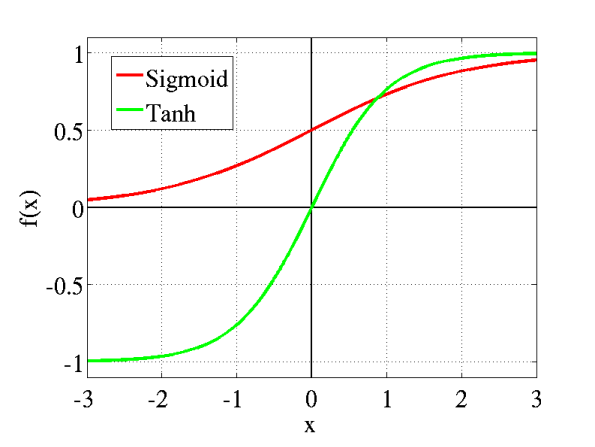
**หรือวางไว้หน้า Activate Function ที่ให้ผลลัพธ์แบบ Non-Gaussian Distributions เช่น Rectified Linear (ReLU) Activation Function
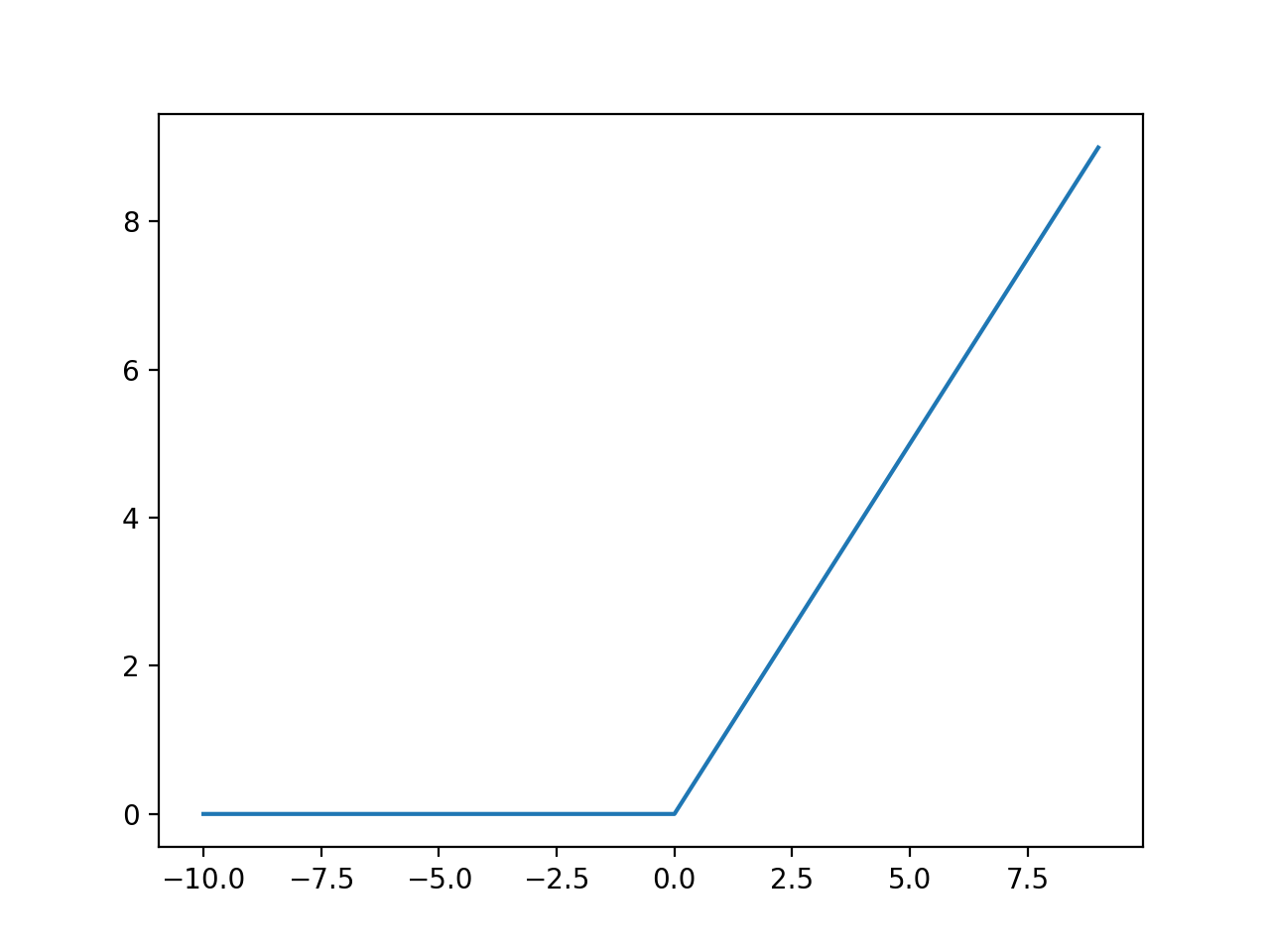
- Compile Model
optimizer = Adam()
model.compile(optimizer = optimizer, loss = "categorical_crossentropy", metrics=["accuracy"])
model.summary()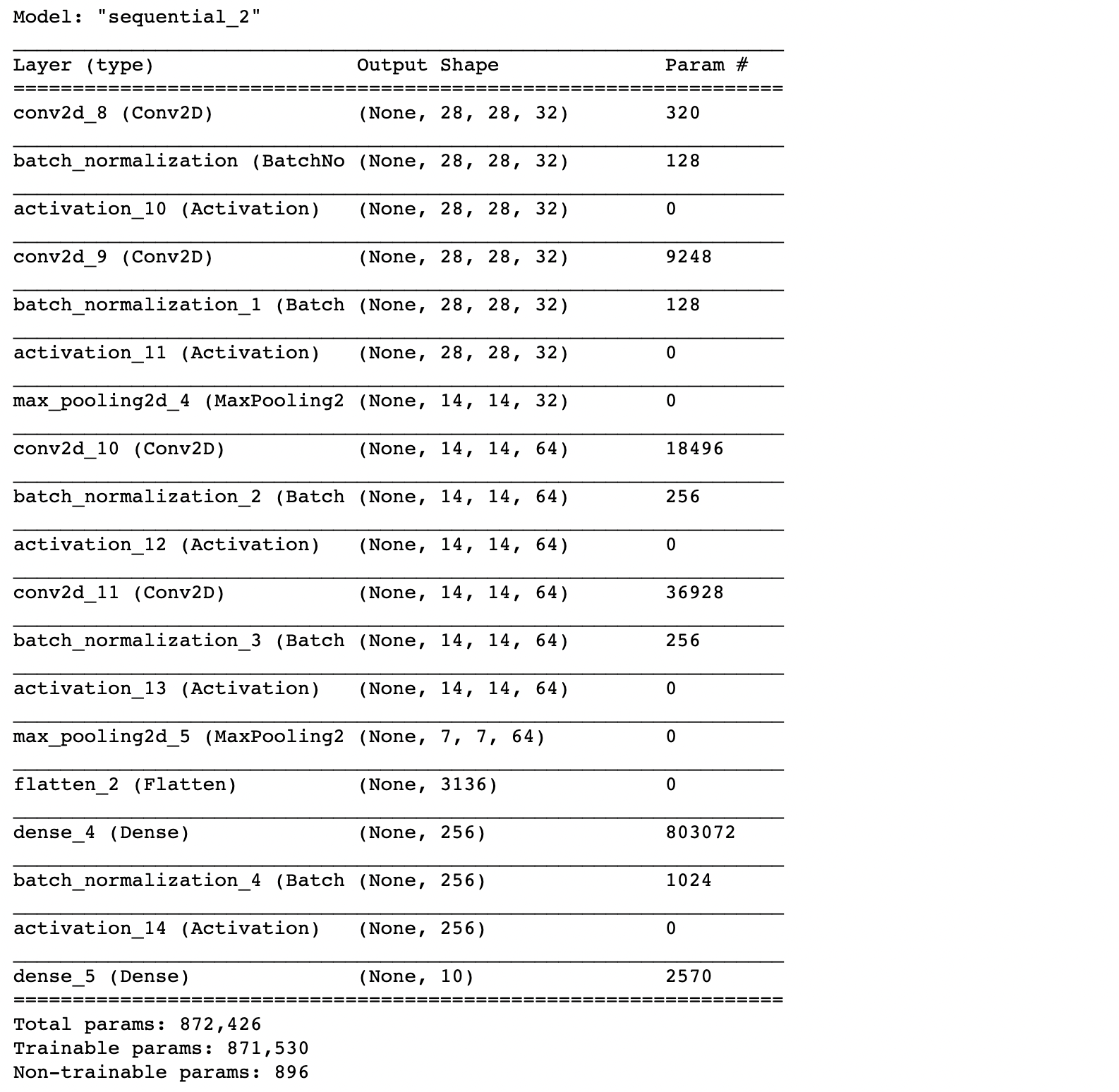
จากภาพจะเห็นว่าใน Batch Normalization Layer จะมี Parameter สำหรับกำหนดค่า Mean และ Variance โดยการเรียนรู้จาก Batch ขนาดเล็กที่หยิบมาสอน Model
- Train Model
NO_EPOCHS = 50
history = model.fit(datagen.flow(x_train, y_train, batch_size=BATCH_SIZE),
shuffle=True,
epochs=NO_EPOCHS, validation_data = (x_val, y_val),
verbose=1, steps_per_epoch=x_train.shape[0] // BATCH_SIZE)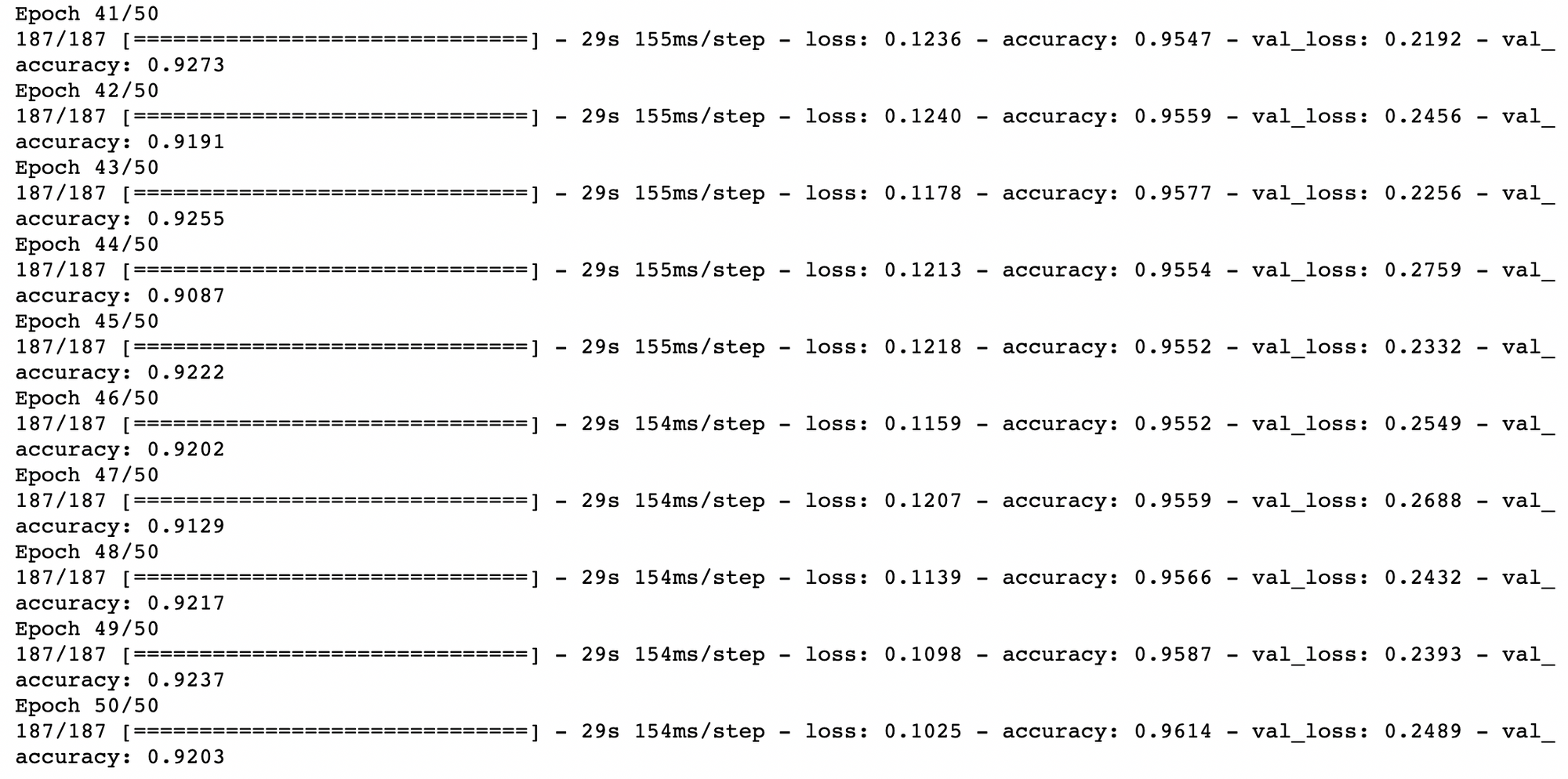
- Plot กราฟ
plot_accuracy_and_loss(history)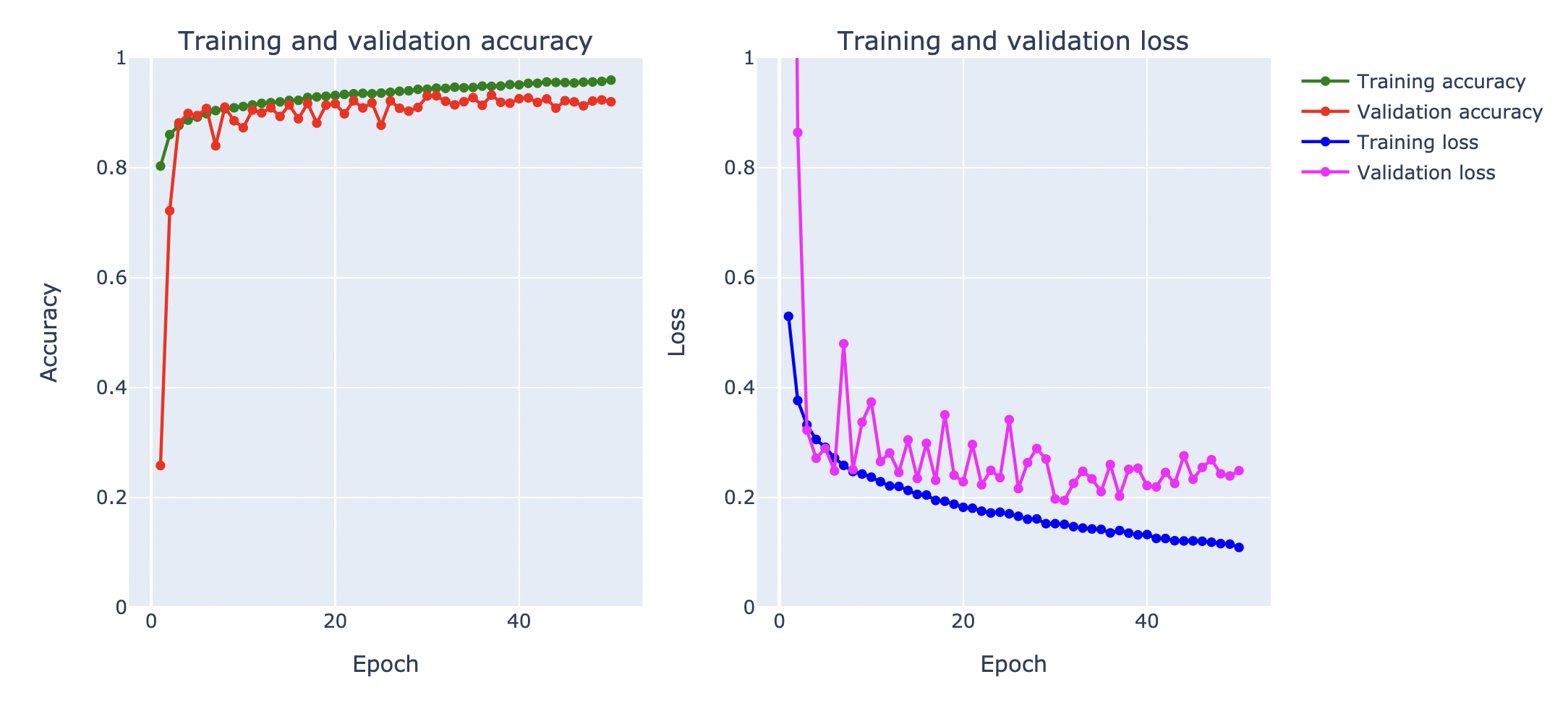
- วัดค่า Accuracy จาก Test Dataset
score = model.evaluate(test_data, y_test,verbose=0)
print("Test Loss:",score[0])
print("Test Accuracy:",score[1])Test Loss: 0.25787127017974854
Test Accuracy: 0.920199990272522
จากกราฟ Loss พบว่า Training Loss มีแนวโน้มที่จะลดลง แต่ Validation Loss ค่อนข้างแกว่ง จึงอาจต้องใช้เทคนิคอื่นร่วมแก้ปัญหา Overfitting ซึ่งเทคนิคหนึ่งที่มักนำมาใช้งานร่วมกับ Batch Normalization คือ Dropout ครับ
Dropout
Dropout เป็นเทคนิคในการทำ Regularization ที่เรียบง่าย แต่มีประสิทธิภาพอย่างมาก โดยเมื่อมีการใช้งาน Dropout ภายใน Layer ที่กำหนดแล้ว Node ใน Layer นั้นจะถูกสุ่มเพื่อปิดการทำงานชั่วคราวในแต่ละรอบของการทำ Forward Propagation และ Back-propagation ตามอัตราที่กำหนด ในขณะที่มีการ Train Model ทำให้ไม่มีการ Update Weight ใดๆ ที่ถูกเชื่อมต่อกับ Neuron Node ที่กำลังถูกปิด
เราอาจมอง Dropout เหมือนกับการทำงานของบริษัทหนึ่งที่มีพนักงาน 100 คน ครับ
ในกรณีที่ไม่มีการใช้ Dropout เปรียบได้กับการที่บริษัทมีนโยบายไม่อนุญาตให้พนักงานคนใดเลยลาหยุดงาน ทำให้แต่ละคนต้องรับผิดชอบงานของตัวเองจนมีความเชี่ยวชาญเฉพาะด้าน สามารถแก้ปัญหาแบบเดิมๆ ที่เคยเรียนรู้มาแล้วเป็นอย่างดี แต่เมื่อเจอปัญหาใหม่ๆ พวกเขาจะไม่สามารถประยุกต์ใช้ความรู้และทักษะความชำนาญเดิมมาแก้ปัญหาได้อย่างมีประสิทธิภาพ
ในกรณีที่มีการใช้ Dropout เปรียบได้กับการที่บริษัทมีนโยบายอนุญาตให้พนักงานสามารถลาหยุดงาน ด้วยการสุ่มในอัตราที่กำหนด เช่น วันละ 1 คน โดยคนที่ยังคงปฏิบัติงานต้องสลับกันมารับผิดชอบในหน้าที่ของพนักงานที่ได้หยุดพัก จนทำให้ทุกคนสามารถทำงานต่างๆ ทดแทนกันได้อย่างดี โดยไม่มีพนักงานคนใดมีอิทธิพลเหนือคนอื่น เมื่อเจอปัญหาใหม่ๆ พวกเขาจะสามารถประยุกต์ใช้ความรู้และทักษะความชำนาญมาแก้ปัญหาได้อย่างมีประสิทธิภาพ
อย่างไรก็ตาม ในการใช้งานจริง เราควรนำ Dropout มาใช้กับ Model ที่มี Capacity สูงมากพอ เช่นเดียวกับที่ควรนำไปใช้กับบริษัทที่มีพนักงานจำนวนมากๆ โดยมีอัตราการ Dropout ในช่วงระหว่าง 0.2 - 0.5
เราจะทดลองใช้เทคนิค Dropout ร่วมกับ Batch Normalization และ Image Augmentation เพื่อแก้ปัญหา Overfitting ตามขั้นตอนดังต่อไปนี้
- นิยามวิธีการทำ Image Augmentation
datagen = ImageDataGenerator(
rotation_range=0.05, #Randomly rotate images in the range
zoom_range=0.2, #Randomly zoom image
width_shift_range=0.1, #Randomly shift images horizontally
height_shift_range=0.1, #Randomly shift images vertically
shear_range=0.05 #Randomly shear images
)
datagen.fit(x_train)- นิยาม Model
# model = Sequential()
model = tf.keras.Sequential()
#1. CNN LAYER
model.add(tf.keras.layers.Conv2D(filters = 32, kernel_size = (3,3), padding = 'Same', input_shape=(28, 28, 1)))
model.add(tf.keras.layers.BatchNormalization())
model.add(tf.keras.layers.Activation("relu"))
model.add(tf.keras.layers.Dropout(0.3))
#2. CNN LAYER
model.add(tf.keras.layers.Conv2D(filters = 32, kernel_size = (3,3), padding = 'Same'))
model.add(tf.keras.layers.BatchNormalization())
model.add(tf.keras.layers.Activation("relu"))
model.add(tf.keras.layers.MaxPool2D(pool_size=(2, 2)))
model.add(tf.keras.layers.Dropout(0.3))
#3. CNN LAYER
model.add(tf.keras.layers.Conv2D(filters = 64, kernel_size = (3,3), padding = 'Same'))
model.add(tf.keras.layers.BatchNormalization())
model.add(tf.keras.layers.Activation("relu"))
model.add(tf.keras.layers.Dropout(0.3))
#4. CNN LAYER
model.add(tf.keras.layers.Conv2D(filters = 64, kernel_size = (3,3), padding = 'Same'))
model.add(tf.keras.layers.BatchNormalization())
model.add(tf.keras.layers.Activation("relu"))
model.add(tf.keras.layers.MaxPool2D(pool_size=(2, 2)))
model.add(tf.keras.layers.Dropout(0.3))
#FULLY CONNECTED LAYER
model.add(tf.keras.layers.Flatten())
model.add(tf.keras.layers.Dense(256))
model.add(tf.keras.layers.BatchNormalization())
model.add(tf.keras.layers.Activation("relu"))
model.add(tf.keras.layers.Dropout(0.30))
#OUTPUT LAYER
model.add(tf.keras.layers.Dense(10, activation='softmax'))- Compile Model
optimizer = Adam()
model.compile(optimizer = optimizer, loss = "categorical_crossentropy", metrics=["accuracy"])
model.summary()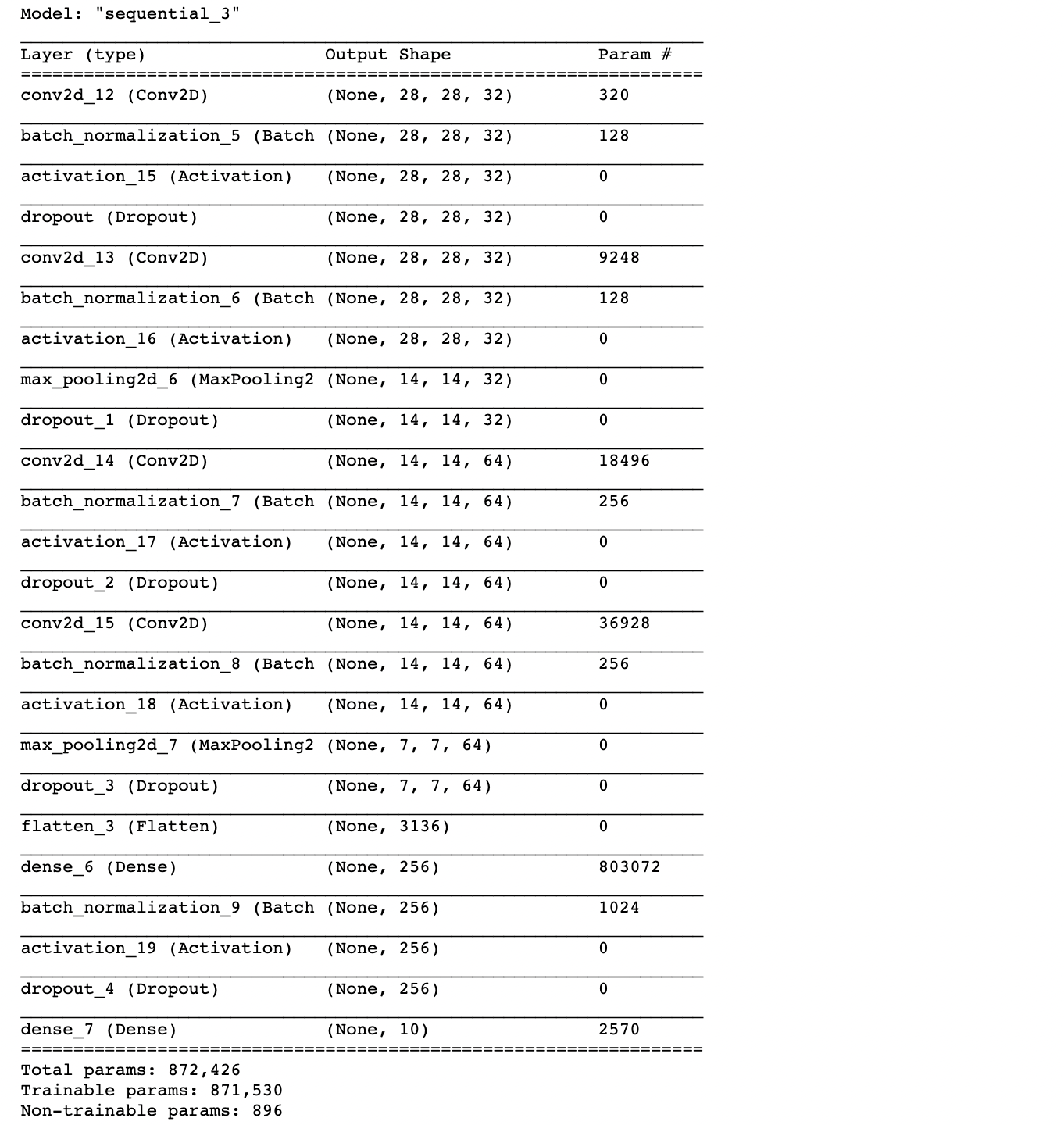
- Train Model
NO_EPOCHS = 200
history = model.fit(datagen.flow(x_train, y_train, batch_size=BATCH_SIZE),
shuffle=True,
epochs=NO_EPOCHS, validation_data = (x_val, y_val),
verbose = 1, steps_per_epoch=x_train.shape[0] // BATCH_SIZE)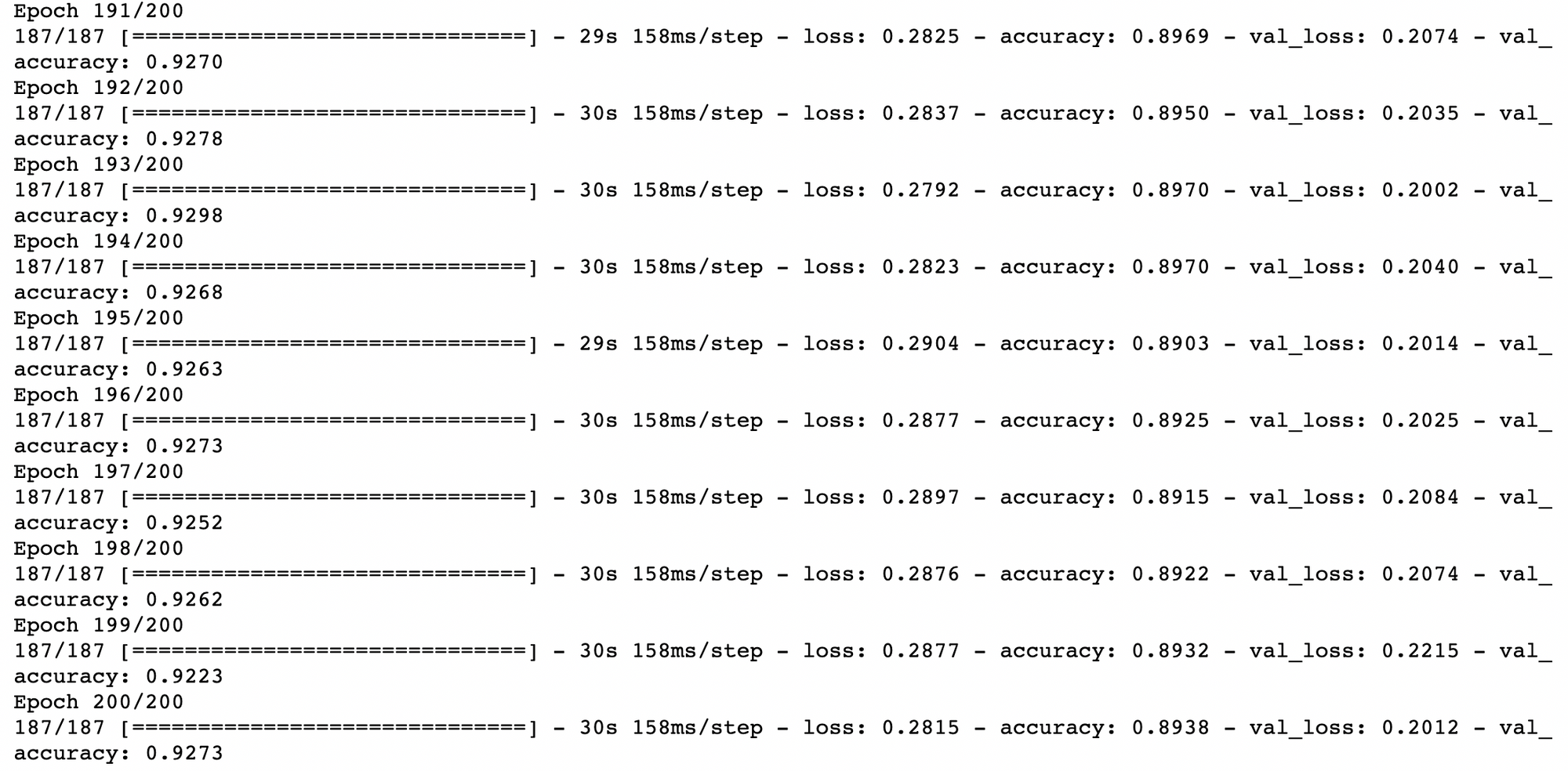
- Plot กราฟ
plot_accuracy_and_loss(history)
- วัดค่า Accuracy จาก Test Dataset
score = model.evaluate(test_data, y_test,verbose=0)
print("Test Loss:",score[0])
print("Test Accuracy:",score[1])Test Loss: 0.2086029350757599
Test Accuracy: 0.9262999892234802
จากกราฟ Loss ด้านบน เมื่อมีการ Train ทั้งหมด 200 Epoch โดยใช้เทคนิค Augmentation, Batch Normalization และ Dropout พบว่า Validation Loss ไม่พุ่งขึ้นจนเกิดปัญหา Overfitting เหมือนกับในการ Train แบบไม่ใช้ Dropout เมื่อวัดประสิทธิภาพการ Predict ด้วย Test Dataset ได้ค่า Accuracy 92.63%
